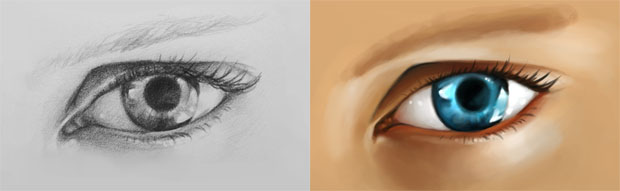Looking through my older paintings and I found this Joker painting done in Photoshop. I love the way this painting turned out, and it was kind of cool to do because I took the original sketch from the comic book artist Brian Ching. I met Brian at a recreational tennis class and he is the only comic book artist that I know personally. I was a comic book fan all my life so it is a real treat to know someone personally that is working in the comic industry. You can check out his work at Brian Ching Comic Art.
One thing I love about comic book drawings is the way they shade it. The shading is always clean because it needs to be easily read by the colorist. And the dark areas are usually still very light so it gives it a real artistic look. The crosshatching is very clean and looks like a lot of “flicking” of the risk. It’s cool stuff.
But there is another reason why I dug this painting up, and that is to talk about the advantages of painting in low resolution in Photoshop.

Painting at Low Pixel Resolution Equals Fast Painting
 The painting was done rather quickly. I don’t remember exactly, but it probably took about an hour. It’s pretty rough but I liked the results. Another hour or so and it would be polished. The reason it went quick was because I painted it at low resolution. The painting is only 852 x 1280 pixels, which is low for a painting, but sufficient for a quick study. Everything goes faster in Photoshop when you are working in low res. All the tools respond lightning fast. Even intensive CPU processing tools like smudging works without any delay. So the process is quick and fluid. Try using a big brush on a high res image like 6000 x 6000 and you might experience some lag. Obviously a more powerful computer will alleviate some of that, but with multiple layers on a large image, you will most likely get some lag at some point during the process.
The painting was done rather quickly. I don’t remember exactly, but it probably took about an hour. It’s pretty rough but I liked the results. Another hour or so and it would be polished. The reason it went quick was because I painted it at low resolution. The painting is only 852 x 1280 pixels, which is low for a painting, but sufficient for a quick study. Everything goes faster in Photoshop when you are working in low res. All the tools respond lightning fast. Even intensive CPU processing tools like smudging works without any delay. So the process is quick and fluid. Try using a big brush on a high res image like 6000 x 6000 and you might experience some lag. Obviously a more powerful computer will alleviate some of that, but with multiple layers on a large image, you will most likely get some lag at some point during the process.
 One method I use and something you might want to try if you haven’t is to start painting at a lower resolution. Then once you have it painted like 75 percent of the way, scale the image up to your final high image resolution. Then finish up your painting from there. This scaling up will blur your image a bit, but that’s okay because you are going to finish it up with more details anyways. And it is pretty quick to repaint and sharpen up areas. Overall, I love painting in low res as it feels very fluid and free.
One method I use and something you might want to try if you haven’t is to start painting at a lower resolution. Then once you have it painted like 75 percent of the way, scale the image up to your final high image resolution. Then finish up your painting from there. This scaling up will blur your image a bit, but that’s okay because you are going to finish it up with more details anyways. And it is pretty quick to repaint and sharpen up areas. Overall, I love painting in low res as it feels very fluid and free.
Click on the images above to see it at full resolution. And thanks to the best tennis player I have ever played with, Brian Ching, for providing me with one of his cool sketches! He’s a 6.0 tennis player. I would consider myself 3.5 as I always lose to 4.0 players. So you can imagine what it’s like playing against 2.5 points higher! But it’s fun, well, at least for me.